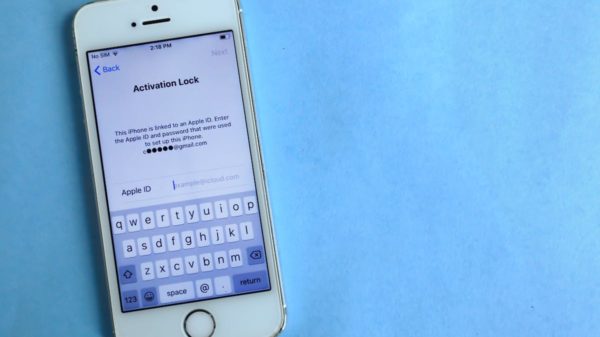You have to edit the camera resolution as per your desires. The most common problem to those who do not change this feature is occupied internal memory.
Many users of iPhone like to take photos whenever they have decided to capture the most special and interesting things. They are keen to focus on camera features on their mobile. They are willing to gain knowledge about how they can use these camera features efficiently. It is the right time to know about the iPhone camera resolution and its role in terms of photography.
What is an image resolution?
An image resolution means the number of pixels in an image. This is the element an image holds. This image resolution plays a leading role in film images, digital images and other categories of images. An image with a high resolution is very important to get image detail further. There are so many ways to measure the resolution of an image.
Users of digital cameras and advanced camera features in iPhone have to be aware of terms like pixel resolution, spatial resolution, spectral resolution, temporal resolution and radiometric resolution.
If you wish to gain knowledge of the digital imaging concepts such as digital photography, then you have to understand this image resolution at first. The pixel count and pixel density are very important factors in this subject. The following details assist you to know camera resolutions of various iPhones.
iPhone 6S Plus
1920-by-1080-pixel resolution at 401 ppi
iPhone 6S
1334-by-750-pixel resolution at 326 ppi
iPhone 6 Plus
1920-by-1080-pixel resolution at 401 ppi
iPhone 6
1334-by-750-pixel resolution at 326 ppi
iPhone 5 and iPhone 5S
1136-by-640-pixel resolution at 326 ppi
Be conscious of the camera resolution
As an iPhone user, you love to take photos on the go. If you do not change camera features every time, then you are not satisfied with the photography in this smart gadget. Bear in mind that iPhone “shoots” in full resolution all the time. You have to edit the camera resolution as per your desires. The most common problem to those who do not change this feature is occupied internal memory.
If you have decided to adjust the camera resolution on your iPhone, then the native camera app on this phone does not support it. You can use different options that assist you to take photo files of low-resolution type.
Screenshot Access is an ideal choice to take photos in low resolution. Every screenshot is stored in the screen resolution of the iPhone. They occupy memory space less than the resolution of the photo. If you like to change your photos into screenshots, then get a full-screen preview of the photo. Hold down “Home” button and press “On/Off” button until the iPhone screen flashes. Now, you get screenshots of images.
Camera Plus Pro
Camera Plus Pro is the best app that improves iPhone camera apps greatly. Users of this app nowadays shoot photos in full, medium or low resolution as per their wishes. They change the image resolution by using the Crop feature in this app. They are happy to add copyright text on the image for their business needs. They recommend this app for those who seek a good enhancement on their iPhone camera resolution.